【文章標題】: 將FLV檔案快速轉換成AVI的工具-FLV to AVI 1.2 繁體中文化版
【文章作者】: 軟體中文化密訓基地-總教頭
【作者信箱】: steven8ster@gmail.com
【作者首頁】: http://por.tw/f2blog/
【內容分類】: FLV檔案快速轉換工具
【附件大小】: 5.84MB
【資料連結】: http://visdacom.com/f2blog/
【作業系統】: Win9X/WinME/WinNT/Win2000Pro/WinXP
【解壓密碼】: 軟體中文化教學密訓基地
【版權聲明】: 原創:-【軟體中文化教學密訓基地】-可轉載!請注明作者並保持文章完整。不可刪除或修改部分內容!
--------------------------------------------------------------------------------
【軟體中文化-前言】
將FLV檔案快速轉換成AVI的工具-FLV to AVI 1.2 繁體中文化版
FLV to AVI 1.2是一個將FLV檔案快速轉換成AVI檔案的實用工具。
其實不止AVI啦!支援:MPEG4、DivX (Digital Video Express)、Xvid (contrast with the DivX codec)
WMV (Window Media Video)、MOV (Apple Quicktime Player)、 Song PSP (MP4 format)
3GP (3G mobile) 、MP3 (no video, audio only)
有人會問FLV是什麼影片格式?少土了!FLV就是:網路影音分享網站常下載到的格式(例如:Youtube)
FLV to AVI 1.2 繁體中文化版的影片轉換有兩種方式:
1.可以直接選:Youtube 影音 輸入影片的網址,就可以下載與自動轉換一次完成
2.另一種就是:選已經下載之FLV檔案直接轉換成自己喜歡的格式
原版是:英文版(我測試後真的可以使用,而且沒有任何使用限制)
我把他上傳給支持我的網友下載!
上菜啦!各位看倌請慢用!
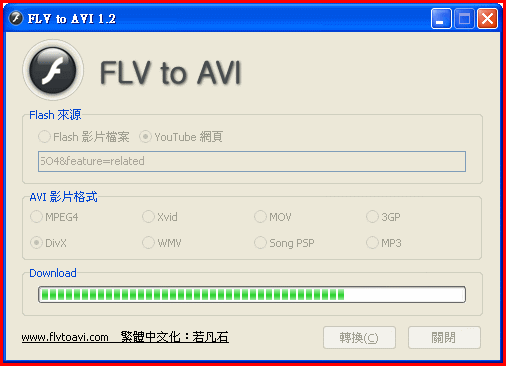
--------------------------------------------------------------------------------
【軟體簡介】
FLV to AVI - Freeware to converting Flash Video (.flv) to AVI
Do you need convert internet Flash video to popular AVI video format? Do you want to play your Flash video
with your portable video player (MP4 players)? This small and powerful flash tool "FLV to AVI" can help
you.
FLV to AVI is one free software to convert Adobe Flash video to AVI video, simple and easy to use, just
input the file name of your Flash video file, and choice one output AVI video format, the software will
convert your Flash file (.flv) to the AVI video (.avi) in minutes.
FLV to AVI support several different AVI video codecs, include MPEG4, DivX, Xvid, QuickTime (MOV), WMV and
3GP. It can only convert audio data form Flash video file to MP3 audio.
Simple and Easy to Use
This free Flash conversion tool is simple and easy to use very much, no complex settings, program is smart,
the output video can have good quality, with this program, anyone (specially for newbie) can convert their
flash videos by themselves, without any video codec knowledge about FLV and AVI.
In the main FLV to AVI interface, there have three zones: the "Source Flash??, "AVI Video Format" and
"Process". The "Source Flash" is used to select the source Flash video, the "AVI Video Format" is used to
change the output video format, and the "Process" is used to show the conversion process and status.
The source flash of FLV to AVI can be "Flash Video File" or "Youtube Web Page". For converting existed
Flash video file on your PC, you can input the full path file name or click "Open" button to select one.
About Convert YouTube Video
FLV to AVI can be used as one handy youtube video downloader, it can download the high quality MP4 file
from youtube video server, and you can save this video as one standalone AVI video file (MP4 format), or
convert it to other video format as you like.
If you want to save the Flash video form Youtube directly, just input the YouTube web page address (URL) in
the edit box as Flash video source, you can copy this address form the address bar of Internet Explorer &
FireFox and paste it there.
A important feature about YouTube Video is that once the users ask to download and convert one Youtube
video, the FLV to AVI will redirect and download the high quality video version directly from the YouTube
video server, and not the low quality FLV video, so users can get one higher video quality than the normal
youtube web page.
How to Use
Download the setup file of "FLV to AVI", and install it on your PC;
Input one Flash video file or Youtube Web Page address;
Default outout AVI codec is MPEG4, you can change with "AVI Video Format" options;
Click "Convert" to start the Flash conversion process.
Output Video Support
MPEG4
DivX (Digital Video Express)
Xvid (contrast with the DivX codec)
WMV (Window Media Video)
MOV (Apple Quicktime Player)
Song PSP (MP4 format)
3GP (3G mobile)
MP3 (no video, audio only)
將FLV檔案快速轉換成AVI的工具-FLV to AVI 1.2 繁體中文化版下載網址:
http://por.tw/Downloads/FLV-to-AVI-1.2.rar



沒有留言:
張貼留言